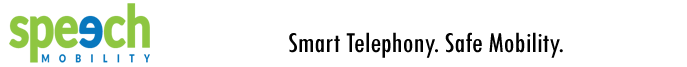USER HELP - Web Portal
This help file details how to setup and use your Virtual Assistant services. Click the links below to access detailed instructions.
In the Web portal, you can access context-specific instructions directly by clicking the help icon. Alternatively, you can view the comprehensive help file by clicking User Guides at the bottom of the Web portal pages.
For help on the Virtual Assistant speech commands, see User Help - Virtual Assistant by Phone below.
Getting Started
Web Portal Overview
Virtual assistant / receptionist
- Virtual assistant overview
- Job description
- Do's and don'ts
- Finding the assistant's phone number
- Calling the assistant - login by phone
- How people reach you
- Skill Level (beginner or expert)
- Set your status
- Speech commands
Account and User Information
- User Profile overview
- Where to find and/or change your User ID - your account number
- Where to find and/or change your PIN (Personal Information Number)
- Email address
- Change your email address
- Email signature
- Change your email signature
- Language used with Virtual Assistant
- Change your language
- Personal information (name, address, birthday, etc.)
- Subscription
- Add packages and options
- Edit packages and options
- Cancel your subscription
- Time zone
- Change your time zone
- Troubleshoot web and phone access
Phone Numbers
- Phone numbers overview
- Frequently asked questions
- Fax number or Smart Fax
- How people reach you
- Phone numbers where to reach you
- Add a phone number where you can be reached (mobile, home, cottage, etc.)
- Delete / remove a number where you can be reached
- Modify a phone number (mobile, home, cottage, etc.)
- Add an office phone / extension
- Modify an office phone / extension
- Phone number format
- TAPI format (regular line format)
- SIP format (internet-based format)
- Smart Number
- Delete / cancel a Smart Number
- Find your Smart Number
- Order a Smart Number
- Use an existing number as your Smart Number
- Enable SMS reception
- Enable fax reception
- Enable 911 service capability
- Types of phone numbers
- Virtual Assistant / Receptionnist Phone Number
Fax
- Overview
- Add or remove fax reception option to a Smart Number
- Dedicated line for faxes (Smart Fax)
- View faxes
- Delete faxes
- Download faxes to your PC
- Forward a fax to a contact
- Update / refresh list of faxes
- Frequently asked questions
Virtual Assistant / Receptionnist
- Overview
- Virtual Assistant / Receptionnist Phone Number
- Access codes: User ID
- Access codes: PIN
- Easy Login Authentication
- Call screening (announce callers)
- Troubleshoot phone access
Interaction settings (phone sessions)
- Overview
- Use keypad to interact with the Virtual Assistant
- Use your voice to interact with the Virtual Assistant
- Use keypad and/or voice to interact with the Virtual Assistant
- Configure how to start a session
- Play audio while waiting
- Skill Level (beginner or expert)
-
-
Define where to start phone sessions
- Start at the main menu
- Start at voice mail menu - take messages
- Start at speech mail - compose messages
- Start at voice calendar menu
-
Call Forwarding, Screening and Call Handling
Current Status Settings
- Overview
- Automatically determine your status
- Change your status manually
- Create a new status
- Delete a status
- Preview a status, including its call filtering and call forwarding rules
Call Filtering - Default Settings
- Overview
- By type of caller
- Where to route calls
Call Options
- Overview
- Audio message while transferring calls
- Default audio messages
- Greet known callers by name
- Announce my status to callers
- Miscellaneous
Call Forwarding Schedules
Types of Schedules
- Overview
- Create a schedule (weekly or special event)
- Create a lunch schedule
- Modify a lunch schedule
- Modify a schedule
- Special events call forwarding schedule (vacations, holidays, etc.)
Contacts
- Contacts overview
- Add a contact
- Delete a contact
- Frequently asked questions
- Import contacts
- Export contacts in PDF Format
- Export contacts as CSV Format
- Sort contacts
- Synchronize contacts Microsoft Exchange (Outlook Web App)
- Synchronize contacts with Google G Suite (Google Apps)
- View contacts
Calendar
- Calendar overview
- Synchronize calendar Microsoft Exchange (Outlook Web App)
- Synchronize calendar with Google G Suite (Google Apps)
- Frequently asked questions
Emails
Configure an email connection
- Overview
- Connect to your Microsoft Office 365 account
- Connect to your Microsoft Exchange server (Outlook Web App)
- Connect to your Google G Suite (Goggle Apps) account
- Connect to your Google Mail (Gmail) account
- Connect to your Yahoo! account
- Connect to your Hotmail account
- Connect to your GoDaddy account
- Manual configuration
Types of mail access connections
Call history (call logs)
- Call history overview
- Delete call history entries
- Download / Export call history in PDF format
- Download / Export call history in CSV format
- Filter call history
- Refresh / update call history
- Sort call history
- View call history
Recorded Conversations
- Overview
- Delete a recording
- Download a recording
- Forward a recording to a contact
- Listen to a recording
- Record a conversation
- Sort, search and filter conversations
- View a list of recordings
Reminders
- Reminders Overview
- Create a reminder
- Deactivate / activate a reminder
- Delete a reminder
- Edit a reminder
- Export / download to a CSV file
- Export / download to a PDF file
- Sort Reminders
- View Reminders
Text Messages (SMS)
- Overview
- Read your text messages
- Send new text messages
- Reply to text messages
- Delete text messages
- Update / Refresh the list of text messages
- View your list of text messages
- Call the person who sent the text message using WebPhone
Voice Messages
- Overview
- Listen to voice messages
- Delete voice messages
- Download voice messages as .wav file
- Forward voice messages to someone
- Update / refresh the list of voice messages.
- Use the WebPhone to call the person who left you the voice message
Frequently Asked Questions
- Overview
- Call forwarding and handling FAQs
- Calendar FAQs
- Email access FAQs
- Fax FAQs
- Phone access to Virtual Assistant FAQs
- Phone number FAQs
- Web portal access FAQs
User Guides
Virtual Assistant
- Speech Commands for Beginners
- Speech Commands for Experts
- Speech Commands Pocket Guide
Telephones
- How to use Telephony 2.0 services at the office and on the road
- IP331 – 2 lines
- IP550 – 4 lines
- IP360 – 6 lines
- How to configure Polycom phone to boot from Evatel servers
Other Hardware
- Cisco SPA112 Ports Phone Adapter