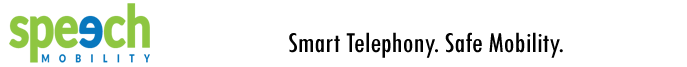Voice commands
Voice commands
Global Commands
You must first learn the common commands before you start interacting with the Virtual Assistant. These global commands are navigation keywords that can be issued at anytime during a phone session to control the call flow.
| ACTION | SAY | OR PRESS |
|---|---|---|
| Go to the main menu level | MAIN MENU | * |
| End the session |
GOODBYE OR HANGUP |
{hang up} |
| Cancel a command | CANCEL | * |
| Get help | HELP | # # 0 |
| Wait for instructions for X minutes |
# # 1 (1 minute) OR 2 (2 minutes) ...up to 9 minutes |
|
| Switch dialog control mode (from speech to touchtone or from vice-versa) |
# # * |
Commands
Depending on your subscription, the Virtual Assistant will accept commands for all or a number of the following mobility and business productivity features:
Incoming call screening
You activate call screening on specific private numbers to know who's calling before taking a call. Each time you receive a call that the Virtual Assistant transfers to you on that private number, it will let you know who is calling and give you the option to accept or reject the call. You can:
- take the call
- forward the call to a colleague (if you have a corporate account)
- send it to voice mail
Call screening is configured separately for each of your private numbers. You will need to access the Web portal to add a private number or modify its configuration. See Add a Private Phone Number or Edit a Private Phone Number for details.
The following options are available during call screening:
| SAY | OR PRESS |
|---|---|
|
YES OR I'LL TAKE IT OR LET THE CALL THROUGH |
1 (accept the call) |
|
TAKE A MESSAGE OR GO TO VOICEMAIL |
2 (send to voice mail) |
|
TRANSFER TO {contact} OR FORWARD THE CALL TO {contact} |
3 {contact last and first name}on keypad # See Enter contact names using the keypad for details. The Virtual Assistant will inform you if it finds multiple name matches and help you select your contact. |